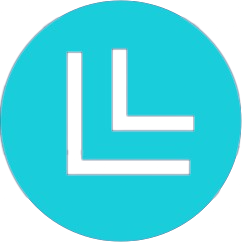Nearly all steps of the installation/update script can be automated to reduce the time for the installation significantly if you want to keep your dotfiles up-to-date with the rolling release.
Preparing the automation.sh file
After an initial installetion you will find an automation template in the folder ~/.ml4w-hyprland
Copy the automation.tpl to automation.sh and make it executable:
sh
cp automation.tpl automation.sh
chmod +x automation.shJust run the installer again to see the defined installation steps automated. In case of an upcoming update or new installation the defined steps will be executed automatically.
You can deactive the automation by renaming the file to automation.bak.
Overview of the available automation parameter
sh
#!/bin/bash
# Find the latest automation parameters here:
# https://github.com/mylinuxforwork/dotfiles/wiki/Automation-of-the-installation-and-update
# -----------------------------------------------------
# SYSTEM UPDATES
# true: Execute full system update with yay
# false: Skip system update with yay
# -----------------------------------------------------
automation_checkforupdates=false
# -----------------------------------------------------
# PARALLEL DOWNLOADS
# true: Will activate parallel downloads
# false: Skip the activation of parallel downloads
# -----------------------------------------------------
automation_paralleldownloads=true
# -----------------------------------------------------
# DOTFILES INSTALLATION FOLDER
# Define a folder including subfolder for the dotfiles
# E.g., dotfiles for installing in ~/dotfiles
# -----------------------------------------------------
automation_dotfilesfolder="dotfiles"
# -----------------------------------------------------
# OPTIONAL PACKAGES
# true: Offer the installation of optional packages
# false: Skip the installation of optional packages
# -----------------------------------------------------
automation_optional=false
# -----------------------------------------------------
# BACKUP OF YOUR DOTFILES
# true: Create a backup and archive it
# false: Skip the backup
# -----------------------------------------------------
automation_backup=true
# -----------------------------------------------------
# INSTALLTION
# true: Start the installation of new packages
# -----------------------------------------------------
automation_installation=true
# -----------------------------------------------------
# VM SUPPORT
# true: VM Support will be installed
# -----------------------------------------------------
automation_vm=false
# -----------------------------------------------------
# DISPLAY MANAGER
# true: Keep current setup
# -----------------------------------------------------
automation_displaymanager=true
# -----------------------------------------------------
# RESTORE
# true: Try to restore existing settings and configurations
# -----------------------------------------------------
automation_restore=true
# -----------------------------------------------------
# KEYBOARD
# true: Proceed with existing keyboard configuration
# -----------------------------------------------------
automation_keyboard=true
# -----------------------------------------------------
# EXECUTE HOOK SCRIPT
# true: Execute the hook.sh if exists
# -----------------------------------------------------
automation_hook=false
# -----------------------------------------------------
# BASH RC
# true: Install the ML4W .bashrc
# false: Keep existing .bashrc
# -----------------------------------------------------
automation_bashrc=true
# -----------------------------------------------------
# ZSH RC
# true: Install the ML4W .zshrc
# false: Keep existing .zshrc
# -----------------------------------------------------
automation_zshrc=true
# -----------------------------------------------------
# NEOVIM
# true: Install neovim configuration
# false: Skip installation of neovim configuration
# -----------------------------------------------------
automation_neovim=true
# -----------------------------------------------------
# COPY TO TARGETFOLDER
# true: Prepared dotfiles will be copied to the target folder
# -----------------------------------------------------
automation_copy=true
# -----------------------------------------------------
# RUN DIAGNOSIS
# true: Will execute the diagnosis script
# -----------------------------------------------------
automation_diagnosis=true
# -----------------------------------------------------
# EXECUTE POST SCRIPT
# true: Execute the post.sh if exists
# -----------------------------------------------------
automation_post=false