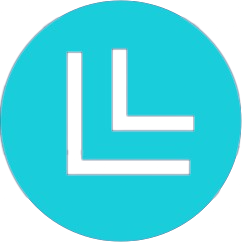Here are the most important keybindings that you need to know to start with the ML4W Dotfiles and Hyprland:
🖥️ Window & Workspace Management
| Keybind | Action |
|---|---|
| SUPER + 1‒5 | Switch to Workspace 1–5 |
| SUPER + T | Toggle floating/tiling window |
| SUPER + 🖱️ Left Click | Move window |
| SUPER + 🖱️ Right Click | Resize window |
💻 Applications & Utilities
| Keybind | Action |
|---|---|
| SUPER + RETURN | Open Alacritty terminal |
| SUPER + B | Open Firefox |
| SUPER + CTRL + RETURN | Launch rofi app launcher |
| SUPER + CTRL + S | Launch ML4W settings script |
🖼️ UI & Environment
| Keybind | Action |
|---|---|
| SUPER + SHIFT + W | Change wallpaper |
| SUPER + SHIFT + B | Reload Waybar |
| SUPER + PRINT | Take a screenshot |
| SUPER + CTRL + Q | Open logout screen |
All keybindings for Hyprland with right mouse click on Apps in waybar or here: