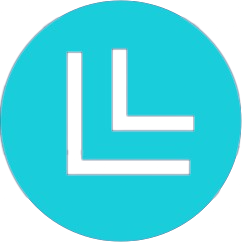Globbing errors on startup
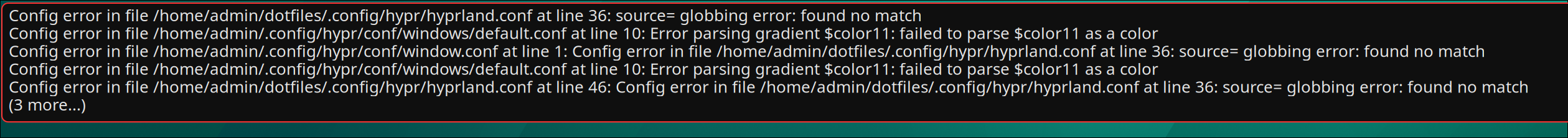
Please change the wallpaper with SUPER+SHIFT+W.
If this doesn't fix it please open the application launcher and start waypaper.
Select any other wallpaper and reboot your system.
The issue should be solved.
Issues with SDDM Sequoia Theme
If you notice an error with the new Sequoia theme, you can uninstall the theme with
sudo rm -rf /usr/share/sddm/themes/sequoiaCheck that all key packages and commands are available
The ML4W Welcome App includes a system diagnosis feature available in the menu with the three dots.
Or open the script in a terminal with
ml4w-diagnosisPlease run the diagnosis to see if all essential packages and related commands are available on your system.
If not, you need to install the missing packages manually.
At the end of the update from earlier versions to 2.9.5 or higher I see an error message in the terminal
This is not a problem. Just reboot as suggested after the update and the error message is gone.
From 2.9.5 onwards the ML4W Dotfiles will be installed in a new file structure and the starship.toml has been moved to another location.
Waybar is not loading
The effect that waybar isn't loading usually happens after a fresh installation of the ML4W Dotfiles. The reason is the start of the xdg-desktop-portal-gtk process. It also can happen when you start Hyprland from tty the second time.
If waybar is not loading, the first thing that you should try is to reboot your system and try again.
You can open a terminal with SUPER+Return and enter wlogout.
If it's still not working please try to uninstall xdg-desktop-portal-gtk
sudo pacman -R xdg-desktop-portal-gtkReboot your system again.
Waybar should working now but you will loose the dark mode in Libadwaita apps e.g., nautilus. The ML4W Apps will still work in dark mode.
Then try to install it again with
sudo pacman -S xdg-desktop-portal-gtkPlease also make sure that xdg-desktop-portal-gnome is not installed in parallel to xdg-desktop-portal-gtk. Please try to remove the package then.
If there is still this issue, please uninstall xdg-desktop-portal-gtk. If dark mode is required install dolphin, qt6ct and enable breeze and darker colors to get a filemanager in dark mode.
No dark theme on GTK4 apps
The package xdg-desktop-portal-gtk is not installed.
Can be installed with the Post Installation Script from the ML4W Welcome App - 3 dots menu.
Or with
sudo pacman -S xdg-desktop-portal-gtkAnd then reboot your system.
Add noto-fonts-cjk to ml4w-hyprland-git Dependencies for Proper CJK Character Rendering
On Arch Linux, Chinese, Japanese, and Korean (CJK) characters display as unreadable squares or pixelated text in some applications.
Install the noto-fonts-cjk package with:
sudo pacman -S noto-fonts-cjkThis package provides proper rendering for CJK characters across the system.
rofi (application launcher) is not working
If the installation of rofi-wayland fails in the installation/update procedure please try to install it manually:
yay -S rofi-waylandIf rofi-wayland isn't available please try rofi:
yay -S rofihypridle and hyprlock is not starting after an update of the dotfiles
Please make sure that hypridle and hyprlock has been installed successfully with
yay -S hypridle hyprlockIf there is an file conflict the remove the files manually with:
sudo rm /usr/lib/debug/usr/bin/hypridle.debug
sudo rm /usr/lib/debug/usr/bin/hyprlock.debugand start the installation again with
yay -S hypridle hyprlockGTK apps not using dark theme
Please try to install xdg-desktop-portal-gtk
sudo pacman -S xdg-desktop-portal-gtkYou can also try to remove xdg-desktop-portal-gtk and reinstall it again.
Missing icons in waybar
In case of missing icons on waybar, it's due to a conflict between several installed fonts (can happen especially on Arco Linux). Please make sure that ttf-ms-fonts is uninstalled and ttf-font-awesome and otf-font-awesome are installed with
yay -R ttf-ms-fonts
yay -S ttf-font-awesome otf-font-awesomeSDDM not showing (only black screen with cursor)
Switch to another tty with CTRL + ALT + F3 Now you can login with your user.
Start Hyprland with Hyprland.
You can try to reinstall all sddm related packages.
yay -S sddm-git sddm-sugar-candy-gitOr you can install another display manager.
To stop, disable and remove sddm service.
sudo systemctl stop sddm.service
sudo systemctl disable sddm.service
sudo rm /etc/systemd/system/display-manager.service