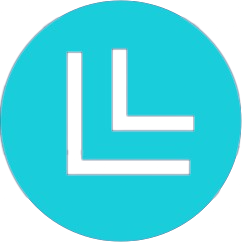You can open the ML4W dotfiles settings app with SUPER + CTRL + S to change selected dotfiles configurations and choose from variations for your hyprland.conf to customize your desktop even more.
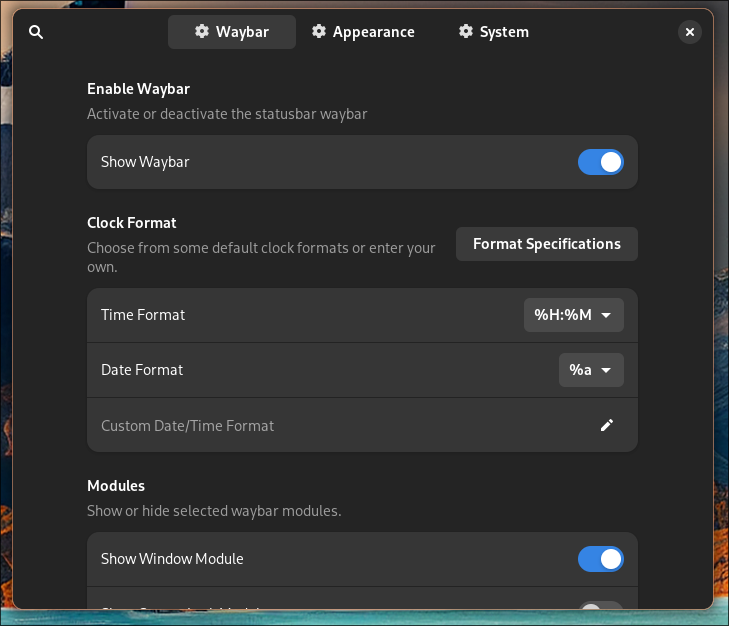
You can create custom variations by copying a file from the ~/dotfiles/hypr/conf subfolders like monitor/default.conf, give the file a custom name (e.g., mymonitor.conf) and select the variation in the dotfiles settings app in the corresponding section.
IMPORTANT
The ML4W Dotfiles Settings App replaces strings from several configuration files directly or based on replacement comments e.g., // START WORKSPACES That's why you shouldn't remove any of theses comments or markers to ensure full functionality of the app.
You can also edit the file custom.conf which is included at the bottom of the hyprland.conf and can hold you personal configurations.
You can find the sourcecode of the ML4W Dotfiles Settings App in this repository: https://github.com/mylinuxforwork/dotfiles-settings
You can also start the Dotfiles App from the terminal with
ml4w-settings